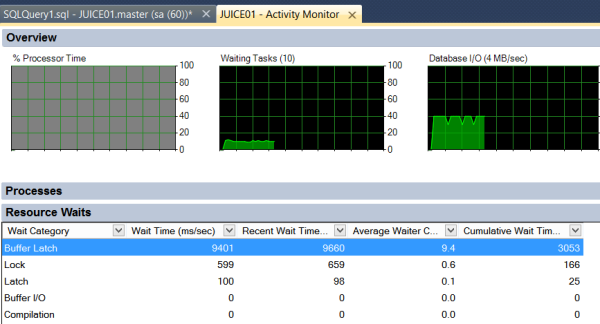I love free tools. I also love analyzing SQL Server’s wait statistics. But I’m not a fan of Activity Monitor, a free tool in SQL Server Management studio, which helps you look at wait stats.
Activity Monitor just doesn’t give you the whole truth.
I fired up a workload with HammerDB against a test SQL Server 2014 instance. My workload runs a query that’s very intensive against tempdb, and it’s really beating the SQL Server up by querying it continuously on seven threads.
Let’s look at our wait statistics. Here’s what Activity Monitor shows in SQL Server 2014:
Here’s what our free procedure, sp_AskBrent shows for a 10 second sample while the workload is running. I ran: exec sp_AskBrent @ExpertMode=1, @Seconds=10;
Here’s what Adam Machanic‘s free procedure, sp_WhoIsActive, shows for an instant in time during the workload. I ran: exec sp_WhoIsActive
Let’s compare.
Activity monitor groups wait types. It took a whole lot of waits and rolled them up into ‘Buffer Latch’. This isn’t necessarily a bad thing, but I’ve never heard of documentation that explains what’s rolled up into which groups. By comparison, sp_AskBrent showed me the specific wait types PAGELATCH_UP, PAGELATCH_SH, and PAGELATCH_EX, with the amounts for each one. sp_WhoIsActive even showed me the type of page that is having the bottleneck (GAM) and the database and data file (tempdb’s data file 1).
Activity monitor leaves out wait types. sp_AskBrent showed that in aggregate, my #1 wait was CXPACKET over the sample. That tells me that a lot of my queries are going parallel. That’s not necessarily a bad thing, but it’s important for me to know that about my workload at the time. It helps me know that I want to learn more, and make sure that the right queries are going parallel. (In this case, the query that’s going parallel is pretty cheap, and is just as fast single threaded. My throughput goes up dramatically if I adjust the Cost Threshold setting up a bit.)
Friends don’t let friends use Activity Monitor. It may be convenient, but it doesn’t tell you the truth. Do yourself a favor and use a free tool that gives you wait statistics straight up.
Coupon code RSSREADER gets you 15% off any of our classes or videos because we like RSS too.